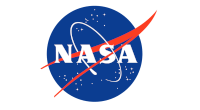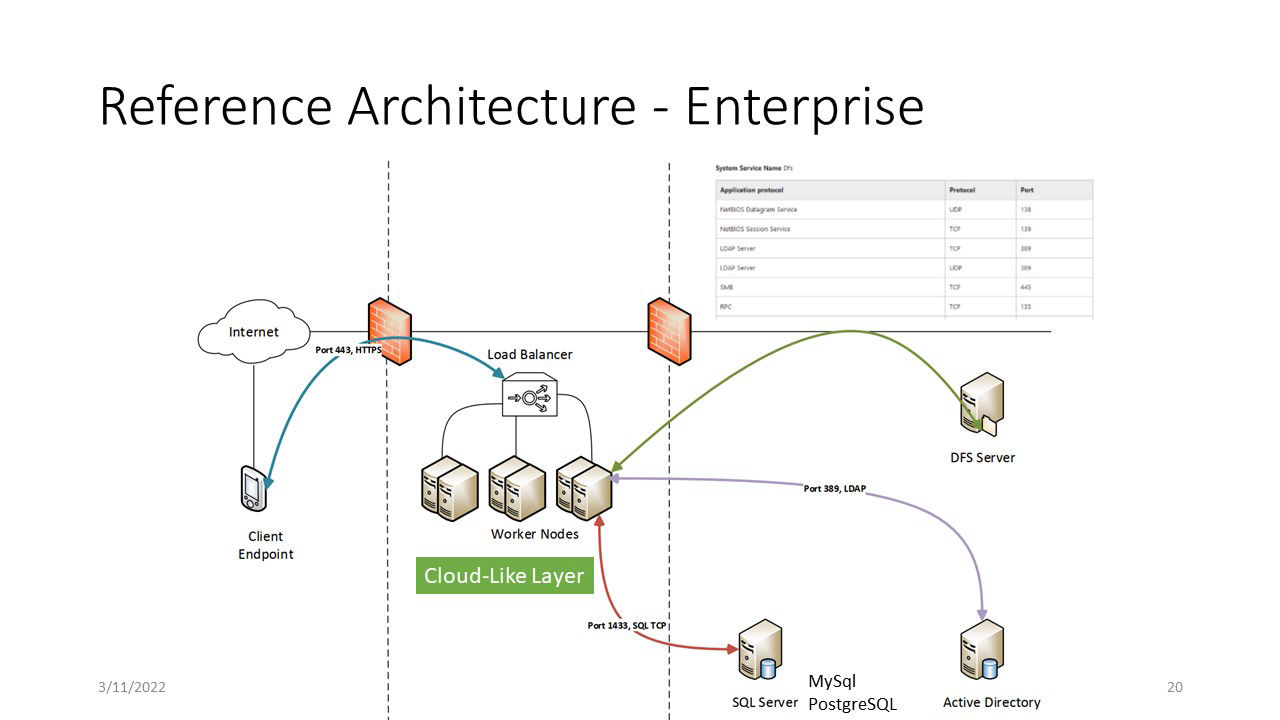CASE STUDY #1 - When file sharing meets big data
Capitol Broadcasting/ WRAL-TV used Citrix ShareFile for file sharing and content collaboration. However, as a media company with large amounts of data, CBC found that the cost of Citrix ShareFile was rising so quickly that it had to be included in a budget review.
On the other hand, the creative department's staff uses internal file servers, and someone has to maintain the files in Citrix ShareFile and download them to the internal file servers. In the end, the decision was made to switch to Triofox and use the existing file servers to create a private cloud for sharing files for internal use.